The engineers at RadioWave have working diligently to employ cutting edge technology for our internet stream.
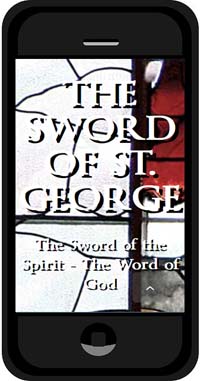 Our original webplayer has been completely replaced with a player based on P
Our original webplayer has been completely replaced with a player based on P rogressive Web App technology. This allows the page to load very quickly and start playing while some features of the page are still loading. On smartphones the webplayer starts just as fast as our stand alone app. So, if you already have more apps than you care to have on your phone, just browse to kswzlp.com and select Listen Now. If you bookmark the player you’ll always have The Sword a click away.
rogressive Web App technology. This allows the page to load very quickly and start playing while some features of the page are still loading. On smartphones the webplayer starts just as fast as our stand alone app. So, if you already have more apps than you care to have on your phone, just browse to kswzlp.com and select Listen Now. If you bookmark the player you’ll always have The Sword a click away.
When you are on this website, you can always click the LISTEN LIVE button to run the pop-up player.
Please don’t hesitate to contact us if you are having trouble getting our stream. Our contact info is here: Contact Us
Do you find yourself driving out of range of our signal?
 Bluetooth FM transmitters are a very inexpensive way (about $15 to $20) to stream audio from your smartphone to your car radio.
Bluetooth FM transmitters are a very inexpensive way (about $15 to $20) to stream audio from your smartphone to your car radio.
These devices can plug into your lighter socket and then connect to your iPhone or other smartphone via a cord or Bluetooth, so you can transmit the signal from your portable device to FM radio.
With some models, if you receive an incoming call, you can easily answer it by pressing the dedicated call button and just speak to answer using the device’s built-in microphone. With the better transmitters, this microphone uses CVC technology to diminish noise and wind. So, you don’t have to worry about surrounding sounds interrupting your conversation.
We recommend you search the internet for the transmitter with the features and compatibility you need for your smartphone.
Internet Radios
 Internet radios play radio programs that are streamed over the internet, and deliver them with near CD quality audio. The radios need a moderately fast internet connection. They connect to your wireless network which gives you the freedom to move the radio anywhere you would like to listen, even outdoors.
Internet radios play radio programs that are streamed over the internet, and deliver them with near CD quality audio. The radios need a moderately fast internet connection. They connect to your wireless network which gives you the freedom to move the radio anywhere you would like to listen, even outdoors.
Read more about internet radios.
With the major update to our streaming service listeners can access The Sword on over 100 platforms. That means just about any way you like to listen to radio you can listen to The Sword.
 Say, “Alexa, play KSWZ radio.” That will engage TuneIn to play The Sword. But you must say that precise phrase.
Say, “Alexa, play KSWZ radio.” That will engage TuneIn to play The Sword. But you must say that precise phrase.
We would like to recommend that you install the Alexa Skill for RadioWave on your Echo device. Go to Amazon and set the search area to Alexa Skills, then search for RadioWave, (or click here ). Install the skill. Then on your device, first say, “Alexa, open Radiowave.” then, “Alexa, tell Radiowave to play The Sword.” or “Alexa have RadioWave to play 105.3” or “Alexa ask RadioWave to play KSWZLP.” Just about anyway you can think to refer to our station should work.
Say, “OK, Google, Play KSWZ radio.” We haven’t been able to test this. If you do, then, please advise us how it works for you. Thanks!
![]() TuneIn carries our stream and can be accessed on over 100 platforms; smart phones, cars radios, computers, tablets, televisions and Roku devices. Anyway you can access TuneIn, you can access The Sword, and make us one of your favorites.
TuneIn carries our stream and can be accessed on over 100 platforms; smart phones, cars radios, computers, tablets, televisions and Roku devices. Anyway you can access TuneIn, you can access The Sword, and make us one of your favorites.
 Full Room Sound with your smartphone
Full Room Sound with your smartphone
Bluetooth Speakers
For today’s music listeners, the digital format reigns, and wireless Bluetooth speakers are quickly becoming the most popular way to amplify the audio from your phone. Bluetooth speakers make a wireless connection with a smartphone to play your music through full sounding speakers.
Click on this link to view other services that carry our steams: Streams Registered on other Services
I find the Radio Garden to be a particularly fun service for internet radio.
